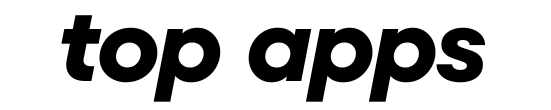Announcements
In a world where every photo tells a unique story, the art of photography goes beyond the simple act of capturing a moment.
The ability to enhance and alter these images through editing has become an important tool for videographers, professionals and photographers.
Announcements
In this exciting world, we take a look at five photo editing techniques, including best practices and tips for improving the visual quality of your photos. Take a look now!
Read also | 5 New Applications to Make Your Publications Stand Out on the Internet!
5 must-have editing apps
1. Adobe Lightroom: Precise and Personalized Adjustments
Adobe Lightroom stands out for its precise adjustments. In addition to the basic functions of color correction, brightness and contrast, this application allows you to create your own custom settings.
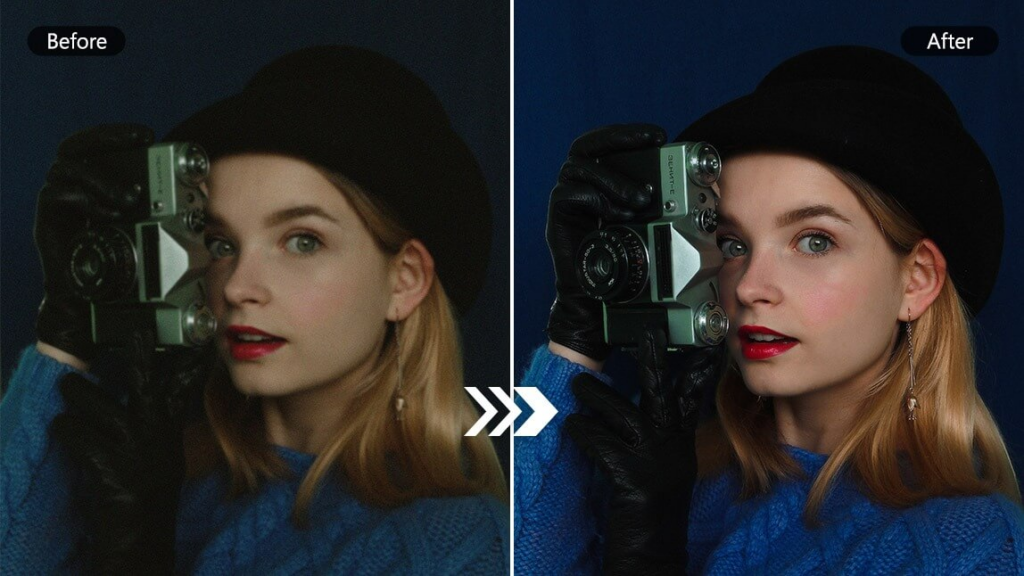
Whether you're an editing enthusiast or a beginner, Lightroom offers an automatic function that improves image quality at a touch.
Advanced tools, such as removing objects and people, are available, although some are paid for.
2. Canva: Intuitive Design and Variety of Features
Canva isn't just an image editing application; it's a complete design platform.
With a desktop version and an intuitive application, Canva allows you to edit images, videos, create montages, presentations and even develop documents such as business cards.
Ready-to-customize layouts simplify the creation process, making it an ideal choice for aesthetically-minded entrepreneurs.
3. Pixlr: Corrections and hassle-free creation
Pixlr is a versatile choice, available for desktop and smartphones. Designed for correcting and creating images, it offers features such as filters, color enhancement, resizing and cropping photos.
In addition, advanced features such as brushes, special effects, overlays, frames and text boxes are available.
While the free version is robust, a paid version, without ads and with additional features, is available.
4. Snapseed: Professional Tools at Your Fingertips
Developed by Google, Snapseed doesn't skimp on professional features.
From lighting balance to color and perspective adjustments, Snapseed offers a comprehensive set of tools.

The application of filters and effects is fully adjustable, allowing for total customization. What's more, the ability to undo previous actions guarantees a fearless approach to editing.
5. VSCO: Stylized Filters and Advanced Customization
O VSCOThe favorite of Instagram users, it stands out for its stylized filters.
In addition to the filter options, you can adjust the intensity, add frames and enhance the contrast and clarity of the images.
The free version offers 12 filter options, but for a wider range of effects, a premium subscription is available.
Whether for a cohesive aesthetic or to add an artistic touch, VSCO is a powerful tool.
Benefits of photo editing for business owners:
Photo editors that used to be reserved for professional designers are now available to everyone, offering many benefits to social media entrepreneurs.
As well as making visual adjustments, these apps also allow you to resize images, manage your photo gallery directly from your phone, make manual changes and add text and symbols to your posts.
5 editing tips to improve the quality of your photos
- Get to know the details of your photos: know the story behind your photos before you start editing them. This will help you choose the right editing techniques to enhance the desired message or image.
- Adjust white balance: adjust the white balance so that the colors in your photos are correct. This is important in environments with different lighting to maintain color fidelity.
- Experiment with contrast and volume: Use contrast and tone to add depth to your photos. Careful adjustments can enhance details and create a unique look, such as bringing out shadows or highlights.
- Use the Sharpen tool sparingly: Use the Sharpen tool to enhance specific details, such as textures or contours. Too much polishing can result in a useless artifact.
- Explore different filters: Although they're not just for social media, filters can add a new perspective to your photos. Some simple filters can add an artistic or vintage look, while others can adjust the temperature and tone.
Remember that photo editing is an art form. Feel free to experiment and find a style that suits your personal vision.

Turn photos into art with editing
The art of photography comes to life not only in photography, but also in transformation through montage.
With tips ranging from understanding the story behind an image to exploring filters and adjustments, we understand that every edit is an opportunity to create a unique visual story.
Combining technology and artistic expression, we don't just process images, we design visual stories that go beyond the ordinary.
During this journey, we discovered that photography transcends the snapshot and becomes an affirmation of each creator's unique vision.
Each edited image is not just a capture, but a visual statement that reflects the creativity and originality of its editors.