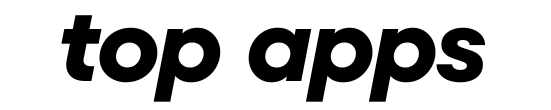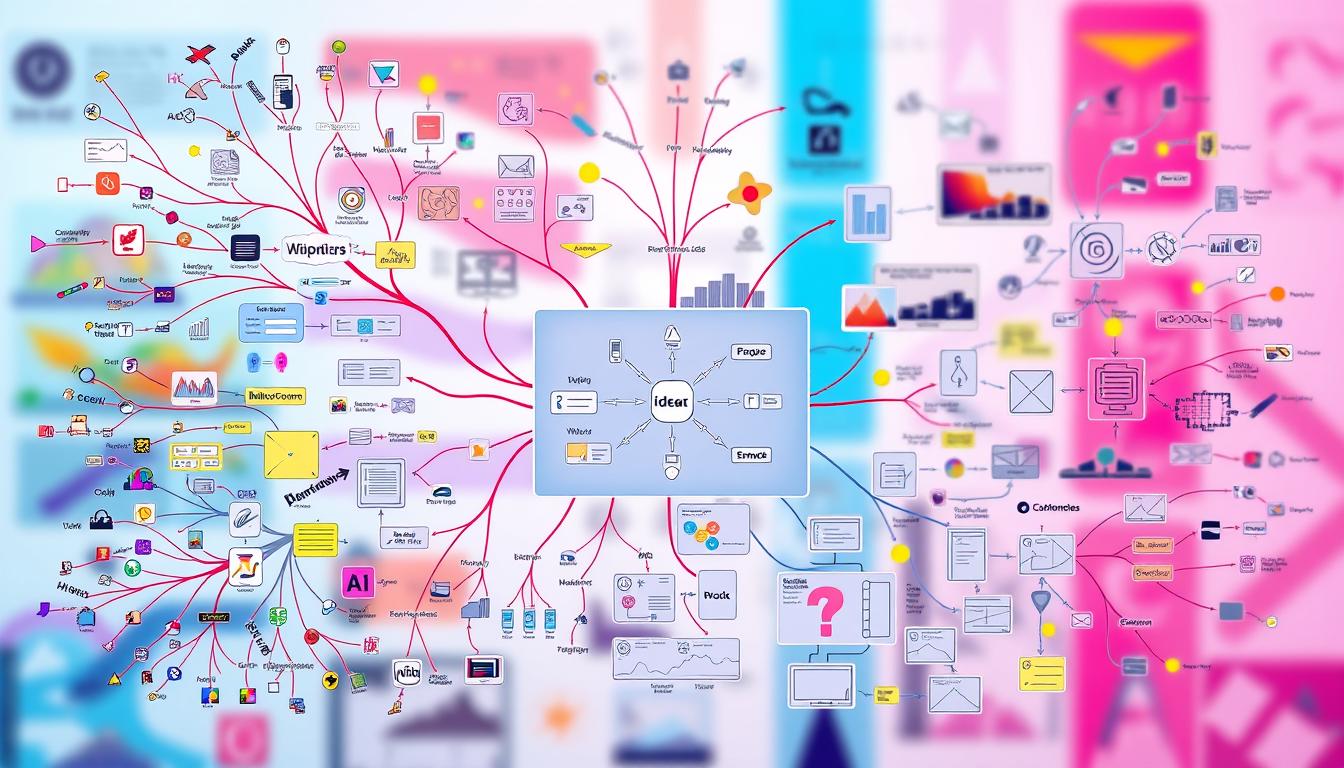Announcements
Special moments deserve to be immortalized in memorable videos. Whether it's an incredible trip, a special event or the details of everyday life, turning photos and videos into high-quality productions is within everyone's reach, thanks to a variety of apps available for Android and iOS.
In this article, we'll explore 6 free applications that are user favorites. Each one offers powerful features and an intuitive interface, allowing you to create incredible videos with ease.
Announcements
See also | 5 Free Photo Editing Apps: Find out!
6 Amazing Apps to Create Videos on Your Phone
1. Quik:
Developed by GoPro, the Quik is a versatile tool available for both iOS and Android platforms.
In addition to its ease of use, the application offers features such as merging videos, turning photos into presentations, applying smooth transitions, inserting music and text.
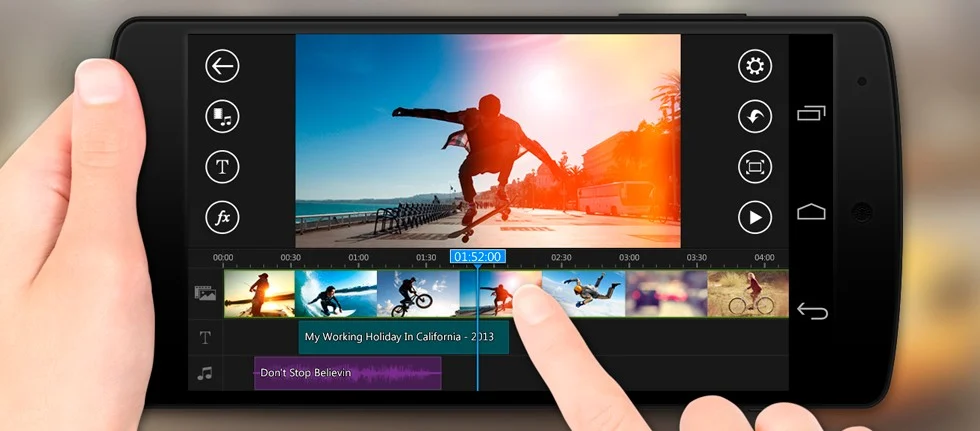
Even for inexperienced users, the intuitive controls make creating high-quality videos a simple task. Quik is completely free, with no restrictions on use.
2. Adobe Premiere Clip:
With Adobe's experience, Premiere Clip simplifies editing for owners of iPhones and Androids. Its user-friendly interface allows for easy selection and editing of photos and videos.
Automated features, such as the creation of presentations based on the choice of music and rhythm, make the process easier.
The application is free and offers 2 GB of cloud storage through Creative Cloud, with options for packages with more space.
3. iMovie:
Exclusive to Apple devices, the iMovie is an essential tool for video editors.
With features such as merging videos, changing color filters, inserting soundtracks and messages, iMovie integrates perfectly with Apple's ecosystem, giving you easy access to your iCloud library and content.
It became free in 2017, making it a solid choice for iPhone users.
4. FilmoraGo:
O FilmoraThe popular desktop version has a robust version for iOS and Android, allowing you to edit videos and presentations with ease.
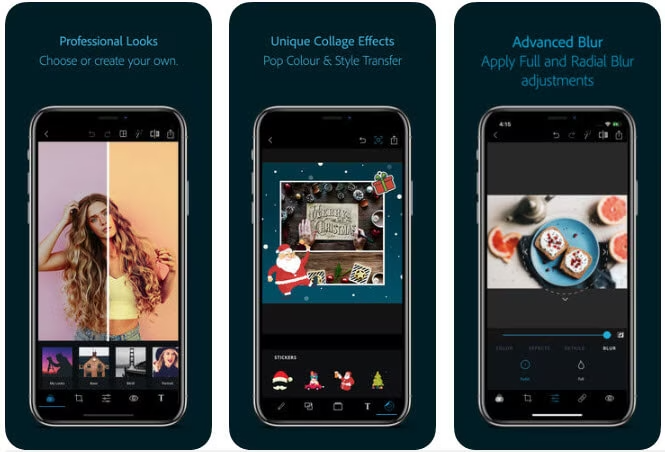
With simple controls, automation and suggestions, users can create impressive presentations with just a few clicks.
It's a free app, with purchase options for additional filters within the platform.
5. YouCut:
O YouCut, exclusively for Android, stands out for its simple controls and excellent results.
Without watermarks, it offers features such as cutting, merging, inserting a soundtrack and sharing directly on social networks.
The application is free, but displays ads; a small fee of R$ 9.99 removes the ads.
6. VidLab:
Exclusive to iOS, the VidLab offers simplified controls for adding effects, animated texts and predefined templates. It also allows you to freely edit photos and videos, making it easy to share them on social networks.
The app is free, but in-app purchase options, including removing the watermark, are available.
Bring your memories to life with these intuitive apps, turning your phone into a powerful video editing tool.
Choose the one that best suits your style and start creating unforgettable visual memories.
Turn Shared Moments into Memorable Videos
Add a special touch to your memories by involving friends and family in creating memorable videos.
The applications highlighted not only simplify editing, but also offer collaborative features.
Now, building unique visual moments can be a shared experience, allowing multiple users to contribute to the visual narrative.
Customize Your Videos with Exclusive Effects
Go beyond the ordinary and personalize your videos in extraordinary ways.
These applications not only provide the basic editing functionalities, but also open the door to a multitude of customization options.
From engaging visual effects to carefully chosen soundtracks, discover how to add personal touches to your videos.

Explore the possibilities of creating a unique visual experience that reflects your creativity and style.
Make the Most of Your Video Editing Applications
Unlock the full potential of video editing applications with insights straight from the experts.
This segment offers a range of valuable tips, from time-saving editing tricks to best practices that guarantee exceptional results.
Discover how to adjust settings, explore advanced features and incorporate professional techniques to raise the quality and originality of your videos.
Be ready to master the art of mobile editing with advice from the experts.