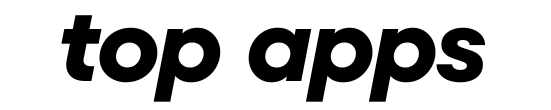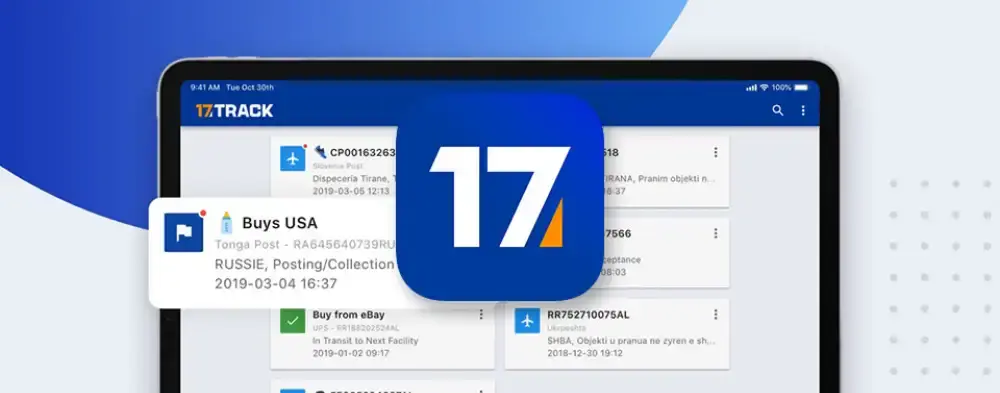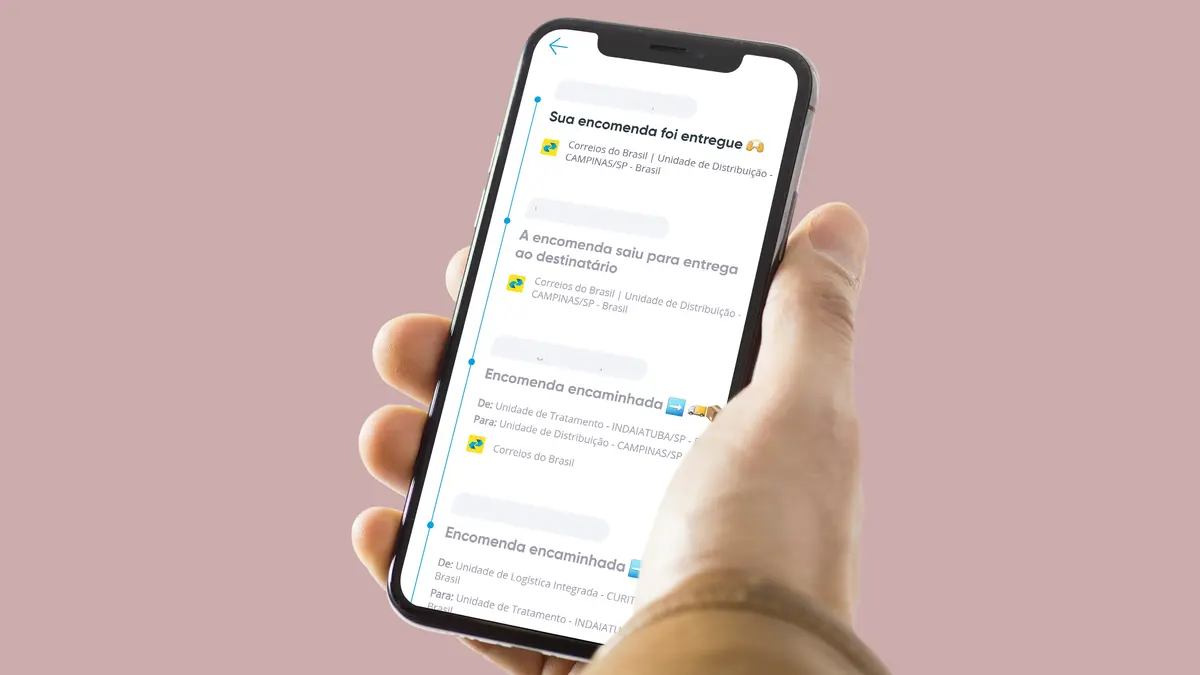Announcements
As well as innovative devices, advances in technology have brought smart applications that change the way we interact with our everyday devices.
In the world of smart TVs and electronic devices, cell phone remote control apps have become more prominent, offering consumers a more dynamic and functional experience.
Announcements
There's no denying that the practicality of these apps far surpasses traditional remote controls, offering advanced features and an intuitive user interface. However, choosing the right app can be crucial for a positive experience.
In this article, we explore seven of the best mobile remote control apps, each designed to meet the specific needs of users.

Read also | 5 Free Photo Editing Apps: Find out!
7 Best Remote Control Apps
1. Universal Remote TV (Samsung and LG):
For users of iOSUniversal Remote TV is a universal option for Samsung (C series) and LG (all WebOS TV series) TVs. Although the basic features are free, some additional features are available in the paid version.
The promise of including more brands in the future makes this app a promising option for those looking for a complete remote control.
2. Smartify (LG):
Although not developed by LG, Smartify is an app that stands out for its compatibility with all LG devices.
For users of Android e iOSThe application offers easy connection by simply entering a PIN code to unlock all the control functions.
The free version already covers basic needs, while the paid version offers additional tools such as typing on the mobile keyboard and video playback control.
3. Google Home (Chromecast):
Google Home doesn't just control the TV; it covers the entire smart home. The Chromecast-compatible app allows streaming and entertainment directly to your TV.
Available for Android e iOSThe application is free and offers simplified settings for configuring TVs and other household appliances.
4. Remotie (Samsung):
Although Remotie is not official from Samsung, it impresses with its cutting edge. Available for free for Android e iOSIt stands out for its intuitive design and advanced features.
It is compatible with devices manufactured since 2017 and also has a virtual touchpad, making it the perfect choice for controlling games on your smart TV.
The typing keyboard is a valuable addition, especially considering that it's available for free.

5. Remote control for Smart TV:
This application is for Android is compatible with a variety of devices, including Samsung, LG, Sony, TCL, AOC and Chromecast.
With a smart design and various functions, from channel and volume control to mouse navigation, the smart TV remote control is a versatile and free option.
6. ZaZa Remote (Panasonic, Mitsubishi, Sanyo):
ZaZa Remote can control TVs and household appliances using infrared transmission via your cell phone.
Compatible with various brands, such as LG, Samsung, Sony, Toshiba, Canon, Nikon, Yamaha, etc., this application stores a large library of remote controls for you to use even offline.
Available for Androidoffers a personalized experience and features that require payment.
7. Mi Remote Controller (Philco, AOC, CCE):
Mi Remote, developed by Xiaomi, is compatible with LG, Samsung, Sony, Panasonic, Sharp, Acer, HP, etc. in addition to the brands mentioned.
Acting as a universal power source for TVs and other devices equipped with infrared or Wi-Fi technology, and as a free platform for AndroidIt has good range and ease of use.
Simply put, mobile remote control applications are changing the way we interact with electronic devices.
Choosing the right app depends on your needs and compatibility with the devices you have at home. No matter what you choose, the simple and advanced features of these apps promise a better and more enjoyable remote control experience.
Renew the way you interact with technology and make the most of your smart home.