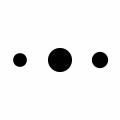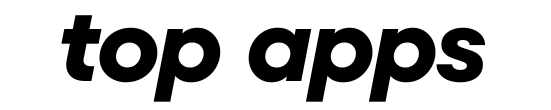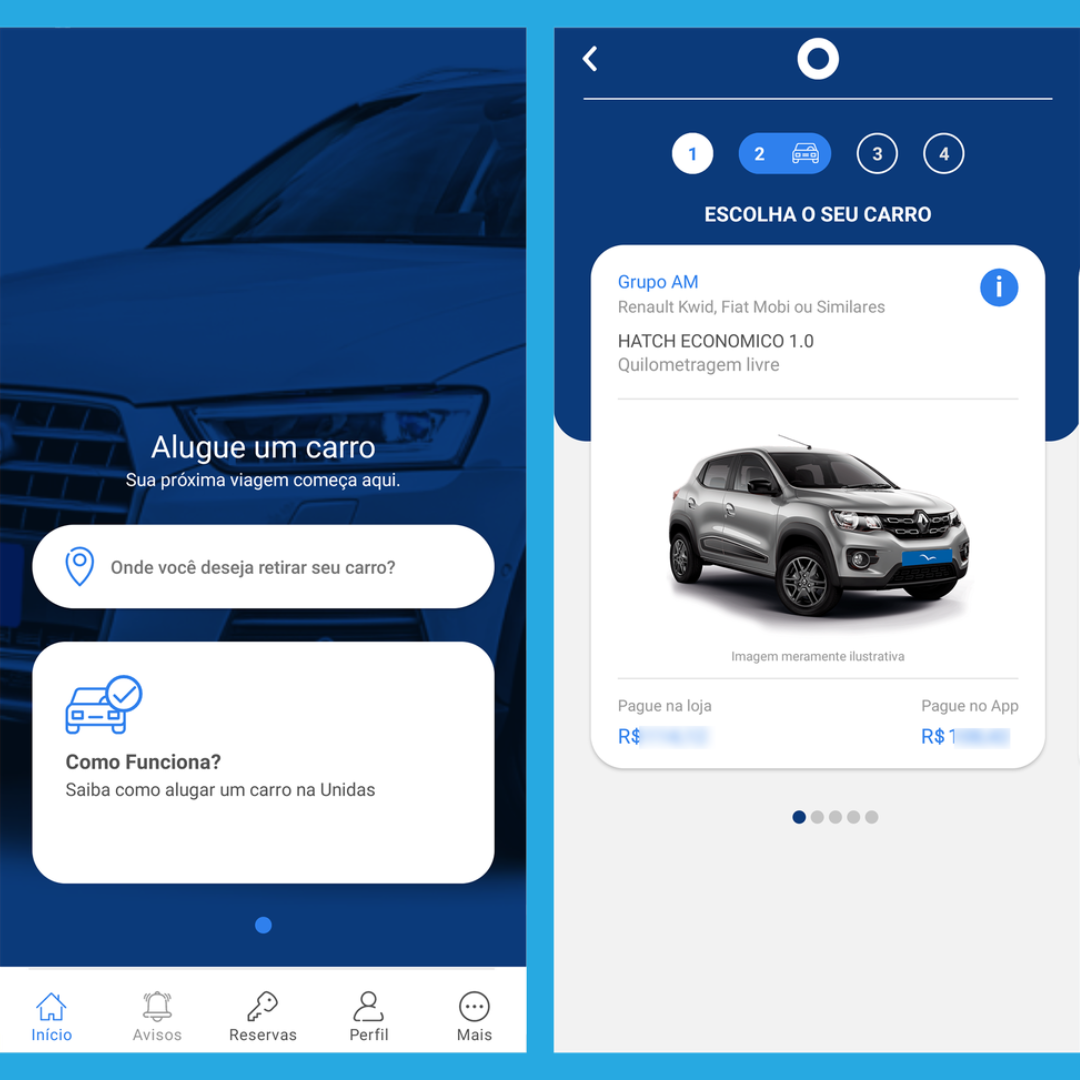The routine of IT professionals requires expertise and agile tools. In this dynamic scenario, applications have become indispensable allies for ensuring smooth operations in systems and networks.
Explore with us 7 essential applications that simplify the lives of IT specialists, offering solutions for monitoring, diagnostics, data recovery and much more.
Read also | Apps With a Focus on Digital Marketing: 10 Incredible Tools!
7 IT management applications
1. Pingdom: Track Your Online World in Real Time
Imagine a tool that offers a real-time view of website performance, notifying you of any unwanted events.

O Pingdom does just that, monitoring uptime, downtime and providing detailed analysis. Its instant notifications allow for quick responses, maintaining the stability and efficiency of online services.
With its intuitive interface, Pingdom is an essential ally for IT professionals who want to keep their websites in perfect condition.
2. HWiNFO32: Knowing Your Hardware in Detail
For an in-depth understanding of the hardware, the HWiNFO32 is like having an X-ray of your Windows system. It offers a detailed diagnosis of the CPU, hardware virtualization, BIOS age and the status of the main components.
This detailed information is essential for proactive infrastructure management, allowing you to always be one step ahead in caring for your hardware.
3. ITmanager.net: Your Secure Command Center for Networks
O ITmanager.net is like a command center for network administrators, providing secure monitoring and management of enterprise-level servers.
With advanced features such as remote viewing and analysis of virtual environments, password reset and router management, it simplifies the complexity of network administration.
With data security in mind, ITmanager.net is a solid choice for ensuring that your network remains protected against threats.
4. Recuva: Stress-free data recovery
Losing important data is a nightmare for any IT professional, but Recuva offers an effective solution.
This application allows you to recover deleted files from various Windows-compatible storage media. Whether it's a vital document or a crucial spreadsheet, Recuva minimizes the impact of accidental loss.
Its intuitive interface and effectiveness in recovering different types of files make it a valuable tool for maintaining data integrity.
5. Convert Bot: Simplifying File Conversion
O Convert Bot is like a magician who simplifies file conversion. With support for PDF documents and images such as JPG and PNG, it excels at directly converting files stored in cloud services such as Google Drive.

With the diversity of file formats these days, Converter Bot offers convenience by allowing quick and easy conversion, improving data interoperability.
6. Mocha VNC: Uncomplicated Remote Access
O Mocha VNC is like having a remote control to access desktops from anywhere. With iPhone support, secure login, barcode scanner and compatibility with Mac and Windows systems, it's a practical solution for professionals who need to keep track of things, even when they're away from the office.
Mobility is crucial in the digital age, and Mocha VNC offers flexibility by allowing secure remote access, ensuring that operations are not interrupted, regardless of location.
7. Network Toolbox: A Complete Kit for Analyzing Networks
O Network Toolbox is like a complete toolbox for analyzing networks. With 32 tools combined in a single application, it becomes an indispensable kit.
With options such as IP scanning, port scanning and the integration of SHODAN verification mechanisms, it offers complete support for identifying security problems or incorrect configurations.
A comprehensive approach to network analysis is crucial for maintaining the integrity and security of the IT infrastructure.
Network Toolbox offers a diverse set of tools, enabling IT professionals to identify and resolve problems effectively.
Proactive Network Security Strategies
In addition to applications, adopting proactive security strategies is crucial to maintaining network integrity. Regular software updates, the implementation of robust firewalls and constant staff awareness are key to creating a secure environment.
Network security is a shared responsibility, and proactive strategies ensure that protection against threats is a constant priority.
Efficient IT Asset Management
Efficient IT asset management is vital to guaranteeing the performance and reliability of the technological environment. Use inventory tools to keep track of hardware and software, schedule preventive maintenance and be prepared for necessary updates.

Asset management is a key aspect of ensuring operational efficiency and maximizing available resources.
By keeping an up-to-date inventory, IT professionals can make informed decisions about upgrades, replacements and continuous improvements.
Conclusion
Investing in the right tools is the first step to boosting efficiency in IT management. In addition to the aforementioned applications, proactive security strategies and efficient asset management are key to meeting the dynamic challenges of the IT world.
By adopting a comprehensive approach, IT professionals not only solve problems more effectively, but also shape a resilient and future-proof technological environment.
The harmonious integration of advanced tools and proactive strategies is the key to successful IT management, enabling organizations to face technological challenges with confidence and effectiveness.
Keep up to date, adapt to change and embark on a continuous journey of technological improvement. IT is more than a function - it's a constant mission to empower organizations and drive innovation.