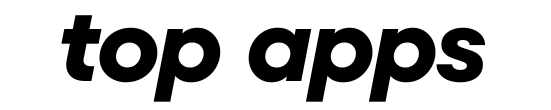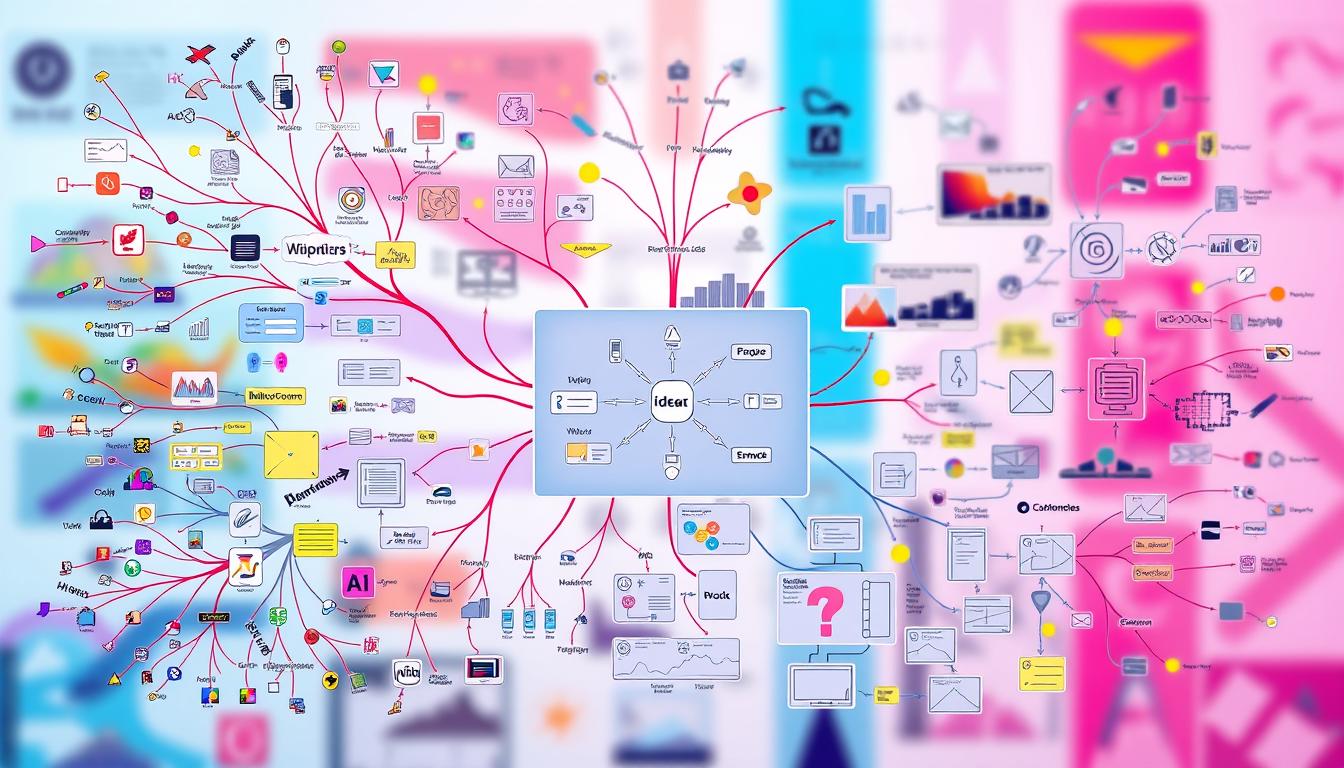Announcements
You pay for the WiFi your provider advertises, right? But are you getting the speed you paid for? Sometimes congestion and interference can affect your speed, even if the provider is doing its part.
That's why it's crucial to regularly test the speed of your WiFi connection. This guide covers the best applications available, designed to simplify testing the speed of your wireless network.
Announcements
Let's explore why you should measure your WiFi speed and which tools are the most efficient for this task.
Read also: Discover the 5 Best Security Apps for Smartphones!
The Importance of Checking Your WiFi Speed
The quality of your WiFi connection, i.e. how stable and fast the signal is, can greatly influence your online experience.

From watching uninterrupted videos to playing online games without crashing, understanding and monitoring your WiFi speed is essential.
Knowing how your network behaves in different parts of the house helps improve performance in everyday tasks. What's more, by carrying out these tests, you can identify connection problems and avoid a lot of hassle.
But how does the WiFi speed test work?
It's simple. Applications for this simulate data traffic like the web browsers or streaming services you normally use, measuring the speed and quality of communication.
The result is the speed measured in megabits per second (Mbps), showing how fast you can download or send data over the Internet.
The Best Apps to Test Your WiFi Speed
Nowadays, there are many apps available to test your WiFi speed, each with its own advantages. Let's take a look at the best apps for Android and iOS, known for their accuracy and ease of use:
1. Speedtest by Ookla
O Speedtest is one of the most reliable apps out there, with an easy-to-use interface that lets you test your speed with just one tap.
It not only shows download and upload speeds, but also latency, which is the time it takes your network to respond to a command, something crucial for online gamers.
It also offers graphs showing speed trends, making it easier to track any fluctuations.
2. FAST Speed Test
Developed by Netflix, the FAST Speed Test stands out for its clean look and simple interface.
This application is especially useful for those who stream, as it is one of the most accurate tools for measuring the speed at which you can watch your favorite content.
Accuracy is one of this app's strong points, monitoring in real time the quality of the media you can watch without interruption.
3. WiFi Analyzer
Although it's not a speed test application in the traditional sense, the WiFi Analyzer is an essential tool for anyone who wants to find the best WiFi signal at home or at work.
It not only analyzes speed, but also signal quality, which is crucial for ensuring that your devices are connected to the best possible access point.
How to Understand Speed Test Results
When you do a speed test, you usually get three main types of results:
- Download speed:
This is the most common indicator and shows how fast your device can download data from the Internet. It's important for things like watching videos, listening to music and downloading files.
- Upload speed:
The upload speed indicates how fast you can send data over the Internet. This is relevant for online games or sending videos, for example.
- Latency (or Ping):
Latency, measured in milliseconds (ms), is important in all online activities, but it is crucial in games and video conferences. It affects how quickly your actions are registered by the server, influencing your gaming or online communication experience.
Tips to improve your WiFi speed
Once you've tested your internet speed, you can follow a few tips to make your Wi-Fi network faster and more efficient:
- Update your router's firmware:
Sometimes, just by updating your router's firmware, you can greatly improve the performance of your Wi-Fi and resolve security issues that may be present.
- Position the router properly:
Where you place your router in the house makes all the difference to the quality of the Wi-Fi signal. Try to place it in a central, elevated location so that the signal is better distributed to all corners of the house.

- Use a WiFi signal repeater:
If the Wi-Fi signal is weak in some areas of your home, a signal repeater could be the solution. These devices pick up the signal from your router and amplify it in the areas where the signal is weakest, improving the coverage of your Wi-Fi network.
Conclusion
Testing the speed of your Wi-Fi is one of the first things you should do to ensure a stable and fast connection.
With specific applications for this, you can not only better understand the quality of your network, but you can also improve your online experience in general.
Whether you're watching videos, working remotely or playing games, monitoring the speed of your Wi-Fi is essential for a smooth online life.
Choose one of the recommended apps and start optimizing your connection today!