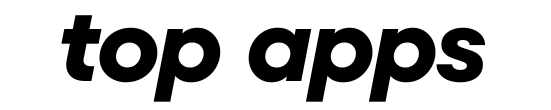Announcements
Have you accidentally deleted an important photo and are desperate to get it back? Don't worry!

In this comprehensive guide, we'll explore the best ways to recover deleted photos from your smartphone, whether it's Android or iOS.
Announcements
See also: Application to Consult IPVA: Calendar 2024
Basic Recovery Methods
Recovering Photos from the Device Recycle Bin
For Android users:

- Open the Gallery or Photos application.
- Go to the "Trash" or "Deleted Items" folder in the application menu.
- Select the photos you want to recover.
- Tap on "Restore" to move them back to the gallery.
For iPhone users:

- Open the Photos application.
- Go to "Albums" and find "Recently Deleted".
- Select the photos you want to recover.
- Tap on "Recover" to restore them to the original album.
Recovery via Google Photos and iCloud
Google Photos (For Android):
- Open Google Photos.
- Go to the Recycle Bin to check if your photos are there.
- Select the photos and tap "Restore".
iCloud (For iOS):
- Go to iCloud.com and log in with your Apple ID.
- Go to "Photos" and check the Recycle Bin.
- Select the photos and recover them.
Advanced Solutions
Using DiskDigger
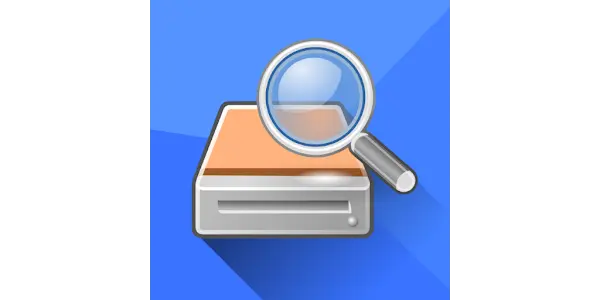
- Download and install DiskDigger from the Google Play Store.
- Grant the application permissions to access memory.
- Choose between a quick or deep scan.
- Check the recoverable photos and save them in a safe place.
Recovery Applications
For Android:
- EaseUS MobiSaver: To recover deleted photos and videos.
- PhotoRec: To restore files from different storage devices.
For iOS:
- Dr.Fone - Data Recovery: To recover photos and other data.
- PhoneRescue: Focused on data recovery for iOS devices.
How to Restore Permanently Deleted Photos
For Android:
- Check Google Photos to see if synchronization is enabled.
- Use applications such as DiskDigger or EaseUS MobiSaver to scan the device.
For iOS:
- Check iCloud if the backup was activated.
- Use applications such as Dr.Fone or PhoneRescue for recovery.
Tips to Avoid Losing Photos
- Back up regularly: Use services like Google Photos and iCloud to keep your photos safe.
- Use External Memory Cards: Store photos on SD cards for easy recovery.
- Avoid Accidental Exclusions: Check before deleting photos.
- Use Cloud Storage: Consider using multiple cloud services for additional security.
Conclusion
Recovering deleted photos can be simple with the right tools. From the device's recycle garbage can to specialized applications, you can restore your valuable images.
Make regular backups and adopt good practices to protect your memories in the future. Good luck with the recovery!