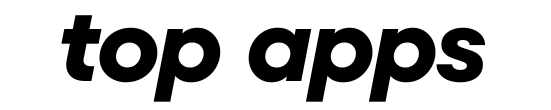Announcements
In an increasingly connected world, WhatsApp stands out as a vital communication tool. However, this very popularity makes it a target for cybercriminals looking to clone accounts for nefarious purposes.
Check out not only insights on how to recover a cloned WhatsApp account, but also solid strategies to prevent future cyber scams.
Announcements
Browse with us practical and effective measures to protect your privacy and guarantee a safe experience in the digital world of WhatsApp.
Read also | Forgot your Instagram password? Here's how to recover it easily!
Instant recovery: Step 1
If you discover that your WhatsApp account has been cloned, it's important to act quickly. The first suggestion is to reinstall application on your device.

If you do this, you will need to log in with your phone number and enter the verification code sent to you by text message.
This action is important to regain control of the account and disconnect the devices associated with the attacker.
Change your SIM card: avoid number theft
In some cases, WhatsApp cloning involves a scam called SIM swapping, where the criminal gains control of your phone number. If you suspect this type of attack, do the following:
- Contact your operator: Inform your operator of the situation to check if your number is activated by another SIM card.
- Ask for the compromised SIM card to be blocked immediately: prevent an attacker from using your number for other scams.
- Get a new SIM card: With a new SIM card, you can reset your number and get a WhatsApp verification code. Notifying WhatsApp: Contact the WhatsApp support team and let them know what happened during the reset.
WhatsApp Support: Looking for expert help
WhatsApp offers live support for users facing problems such as account cloning. If you notice suspicious activity, contact support at [email protected].
Include detailed information such as your telephone number (with country code) and a full description of the incident.
This will help the support team understand the seriousness of the situation and take the necessary measures.
Communication with social networks: warning about contact information
It's important to warn your friends and family about the cloning while you work to recover your account.
Use your social networks to report the incident and ask people to keep an eye out for suspicious messages, especially those asking for money.
This proactive communication helps prevent your contacts from falling victim to account cloning scams.
Reporting cloned accounts: an important preventive measure
WhatsApp actively encourages the reporting of cloned accounts. You can make a report by email to [email protected] or directly in the app. Do the following:
- Use the cloned contact profile.
- Scroll to the bottom of the page and select the report option.
- Confirm the report to report a fake WhatsApp account.
Frequently asked questions about cloning
Frequently asked questions about WhatsApp cloning. Here are some answers:
Disconnecting devices:
If you manage to recover your account, WhatsApp offers the option to disconnect from other devices. This is very important to prevent an attacker from gaining access to your account.
Access to chats and photos:
Once you have activated encrypted backup, your messages and photos are safe. However, if the backup is not protected by an encrypted password, an attacker will be able to restore the content.
Recovering deleted messages:
If the criminal has deleted the messages and made a new backup, it may be impossible to recover these messages.
Otherwise, when you return to your account, you can restore all the content saved in the last backup.

Conclusion: actively protect yourself against cloning scams
WhatsApp account cloning poses a significant threat, requiring a proactive stance to regain control of your account and implement preventative measures.
By carefully following the steps outlined in this article, you will be prepared to deal with cloning situations and strengthen the security of your account.
Stay vigilant, communicate promptly with the relevant authorities and follow best practices to protect your WhatsApp account.